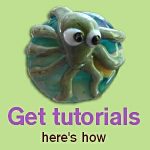donate now
Before making your donation, please make sure you have read the terms and condition on the “Get Tutorials” page. If you are making a donation without wanting to receive tutorials, of course this does not apply.
Making a donation is easy. Clicking on the RBWH icon (below) will take you straight to the beads4research page on the RBWH Foundations website. Be aware that the page may look a little different depending on whether you are viewing it on a desktop, tablet or phone, but the content is exactly the same.
If you are familiar with filling in online forms, scroll down to the RBWH Foundation icon to start the donation process.
IF YOU WOULD LIKE MORE INFORMATION, OR IF YOU ARE DONATING FROM OUTSIDE AUSTRALIA, THE STEPS ARE EXPLAINED BELOW.
After clicking on the RBWH icon below, you will arrive at the purple and white beads4research page.
Choose the amount to donate either by clicking on one of the preset amounts, or entering your own amount. After clicking on “donate”, the information page opens.
If you are donating from within Australia, and you don’t have a mobile phone, just type in your landline (including state code), or any other ten numbers.
If you are donating from overseas where telephone number formats are sometimes different, the form needs to see ten numbers, so if you type in any ten numbers, it will be happy.
The top line of the Address (postal address) is a search box for within Australia. When you begin typing in your address, it will start giving suggestions. The more of your address you type in, the narrower the search becomes. When you see your address, click on it and all the address boxes will be filled automatically. Alternatively, you can type your address in manually using the instructions for donating from overseas.
Overseas donors will have to fill the address lines manually, including the top line (postal address). Click on “expand” next to “postal address” to open up all the address fields. Should you not have enough lines in your address to fill the boxes, or something doesn’t apply, just repeat a line. For example, I tested the form with my niece’s address in Germany. For the “state” field, I put in “Munich”, and even though I already had “Munich” as the town, it didn’t mind. If your address has more lines than are on the form, leave out the least important ones.
If you are unable to move past the information page, almost certainly the problem is that a required field (usually in the address) has not been filled in. The top line has to be filled in, even if you have already provided that information below. If you still have difficulty, please email me and I will send you a sample of what the information page should look like to be able to get to the payment section.
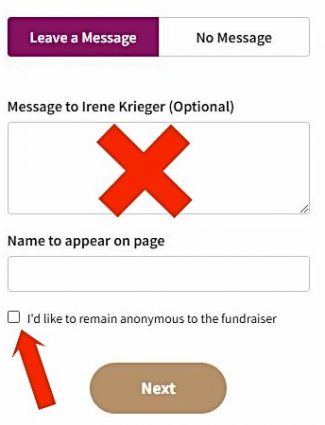
Please do not use the message box for anything other than a comment to accompany your donation. Despite what you might think, this will not send me a private message. For example, you can write something like “thank you for supporting cancer research”, but adding a comment is entirely optional. If you want to send me a message, please use one of the methods on the “Contact Me” page of this website.
“Name to appear on page” can be changed to whatever name you prefer. If you don’t write anything here, the name you gave at the beginning of the form will appear.
Your donation can be made anonymously by ticking the box at the bottom of the form (indicated by the arrow in the picture). Donating anonymously means that no name will be associated with your donation on my Foundation page. As donor’s details are required by the Foundation, the information boxes still have to be filled in. You will get a receipt, even if your donation was anonymous. The thank you email will be addressed to “Dear Anonymous”, but the attached PDF of the receipt will have your name on it.
When done, click on “next”. This will take you to the next page where you can choose to make your donation by credit card or PayPal.
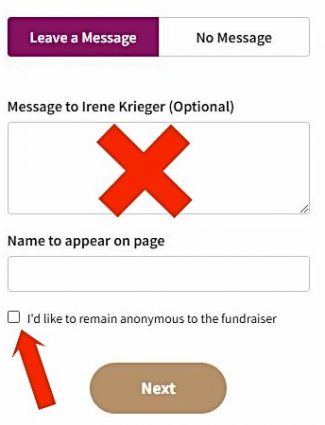
Please do not use the message box for anything other than a comment to accompany your donation. Despite what you might think, this will not send me a private message. For example, you can write something like “thank you for supporting cancer research”, but adding a comment is entirely optional. If you want to send me a message, please use one of the methods on the “Contact Me” page of this website.
“Name to appear on page” can be changed to whatever name you prefer. If you don’t write anything here, the name you gave at the beginning of the form will appear.
Your donation can be made anonymously by ticking the box at the bottom of the form (indicated by the arrow in the picture). Donating anonymously means that no name will be associated with your donation on my Foundation page. As donor’s details are required by the Foundation, the information boxes still have to be filled in. You will get a receipt, even if your donation was anonymous. The thank you email will be addressed to “Dear Anonymous”, but the attached PDF of the receipt will have your name on it.
When done, click on “next”. This will take you to the next page where you can choose to make your donation by credit card or PayPal.
Even though the Foundation is a registered charity, credit card companies still charge a fee. Under the boxes for credit card details, there is a section which asks for a contribution to the cost. Please do not feel under any obligation to add this to your donation. It is entirely optional and at your discretion. If you do not want to add anything, select “$0” from the drop down menu
After clicking on “donate now” your donation will be processed and the Foundation will email a receipt to the email address you provided.
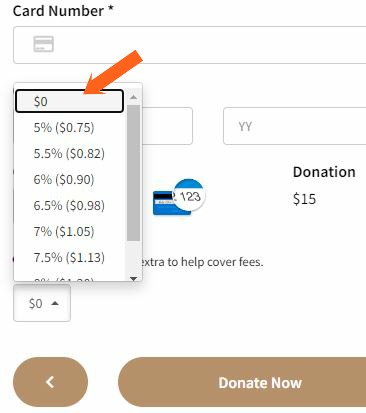
When you have received the receipt, return to this website, and use the email address on the “contact me” page to email me with the receipt number, the amount you donated, and the tutorials you would like to receive. There is no time limit for claiming your tutorials. That’s it!
If you are ready to make your donation now, please click on the RBWH Foundation icon, or the button below it.